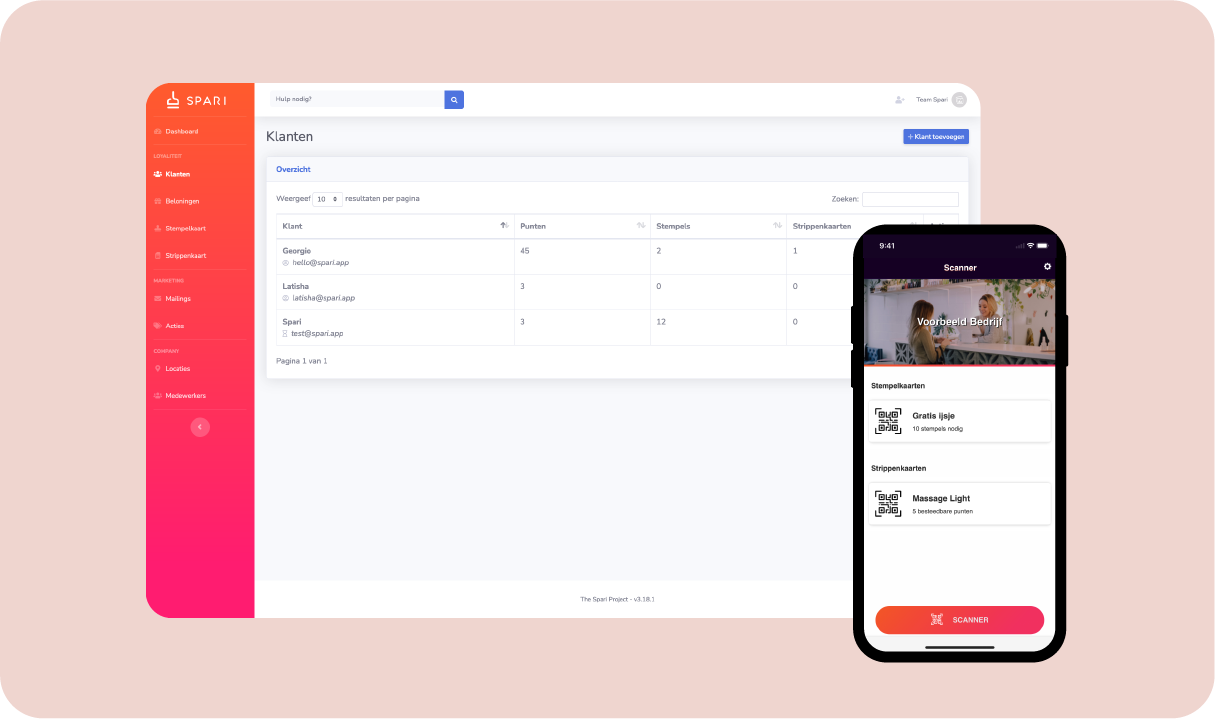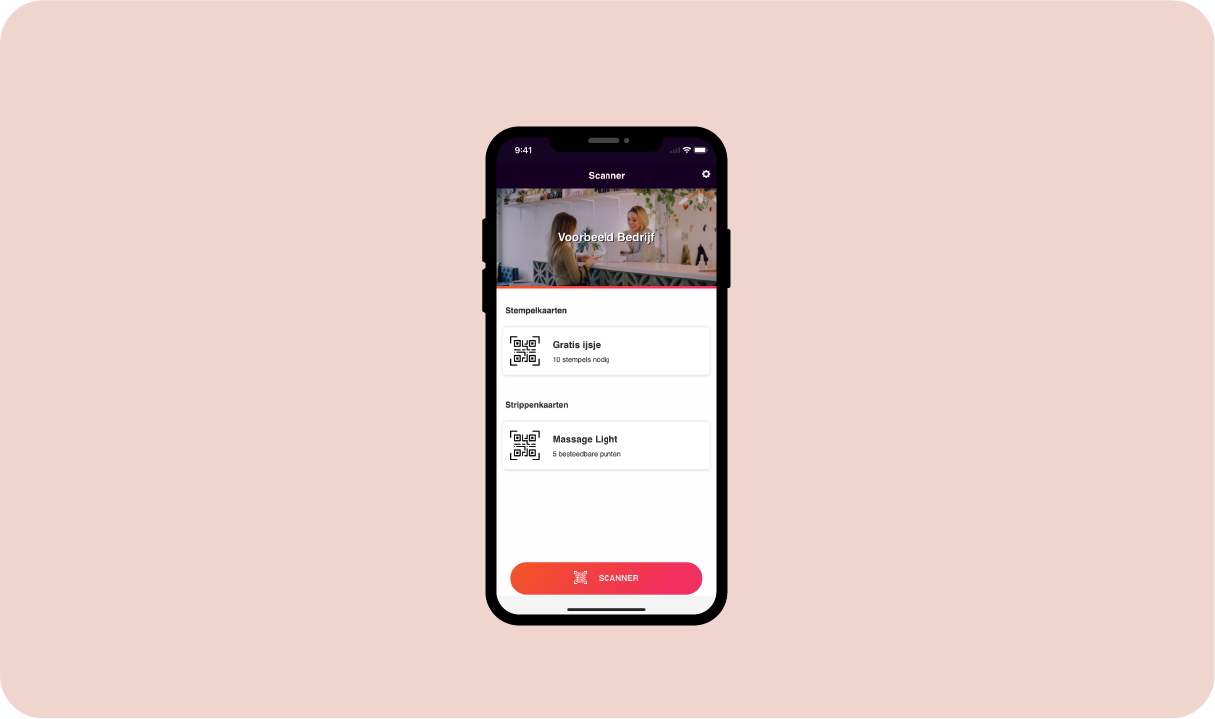Scanner app
As a company you can distribute and claim loyalty via our Scanner app.
Step 2
By pressing the "scan" button, the app can scan a QR code via the camera. In that case, you only have to point the camera at the customer's QR code (which the customer shows from the Wallet app) and the scanner will then automatically recognize the customer for you.

Step 3
After the scanner has recognized your customer, it will show an overview of all loyalty options configured for your company. Here you can also see what the customer in question has already saved with your company so far.
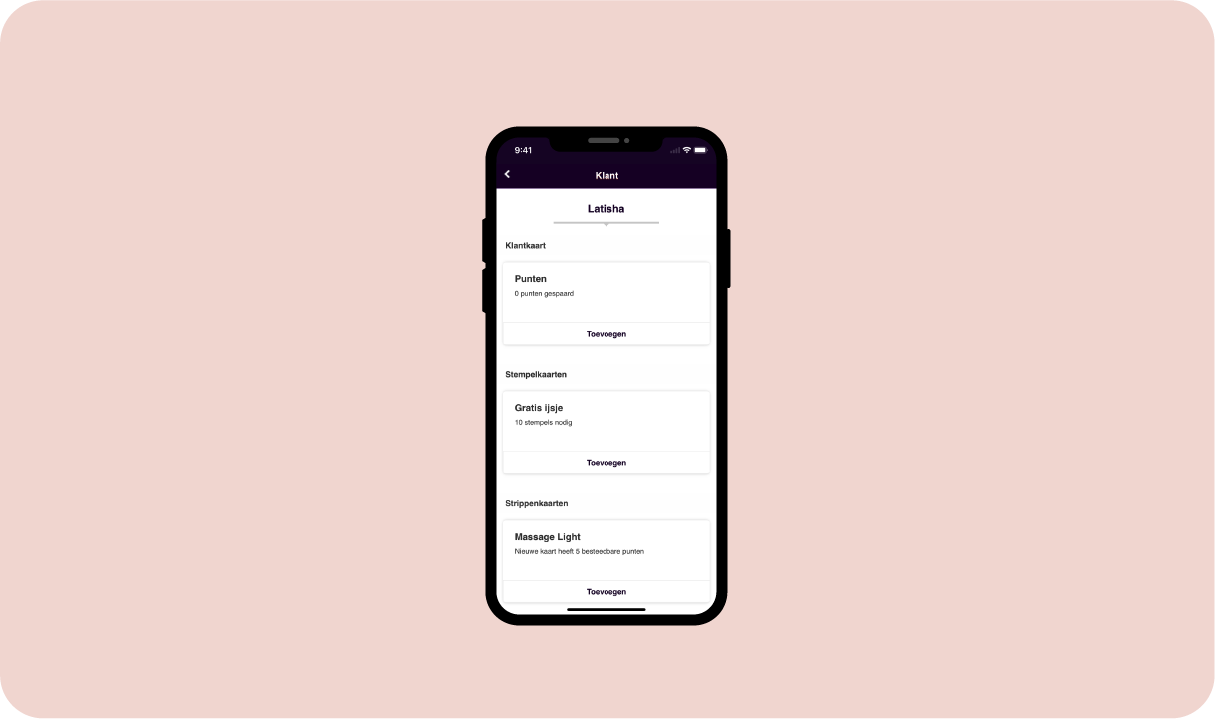
Step 4
You can then apply or claim the necessary loyalty for that specific customer by pressing the necessary "Add" or "Claim" button for each desired loyalty option.
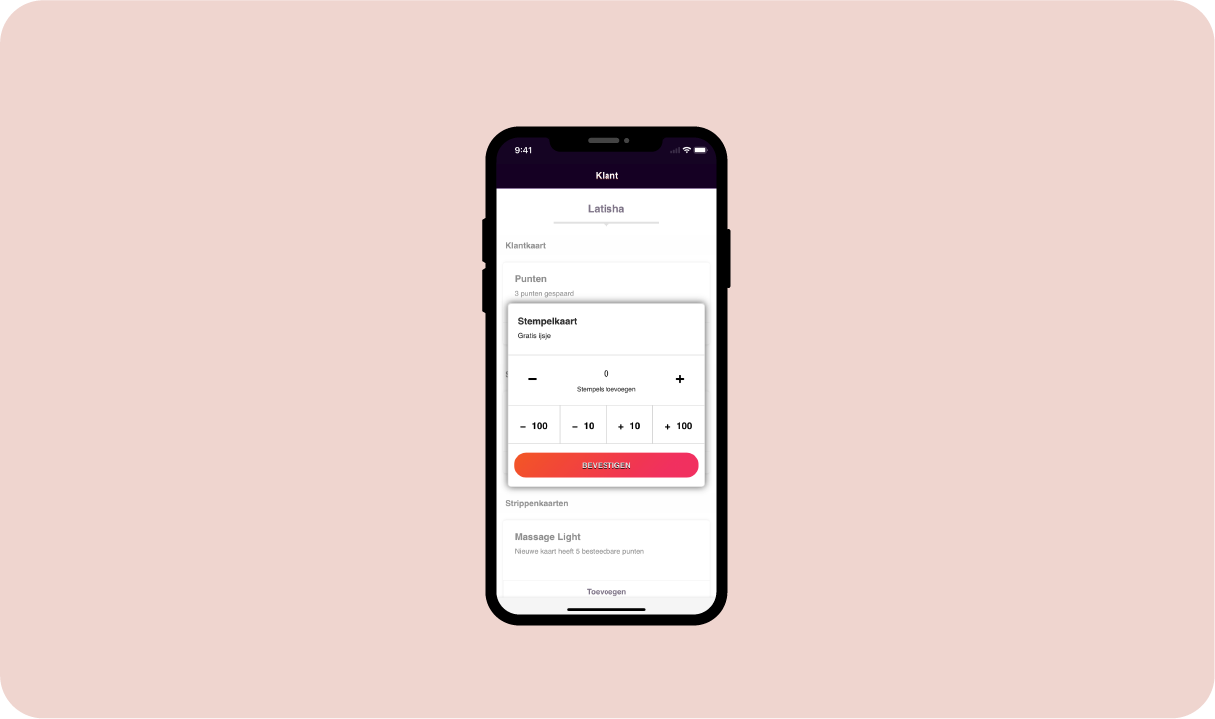
Step 5
Once you have entered all necessary loyalty changes for the customer in question, you can definitively process the loyalty and the customer will see these changes in his or her Wallet app.
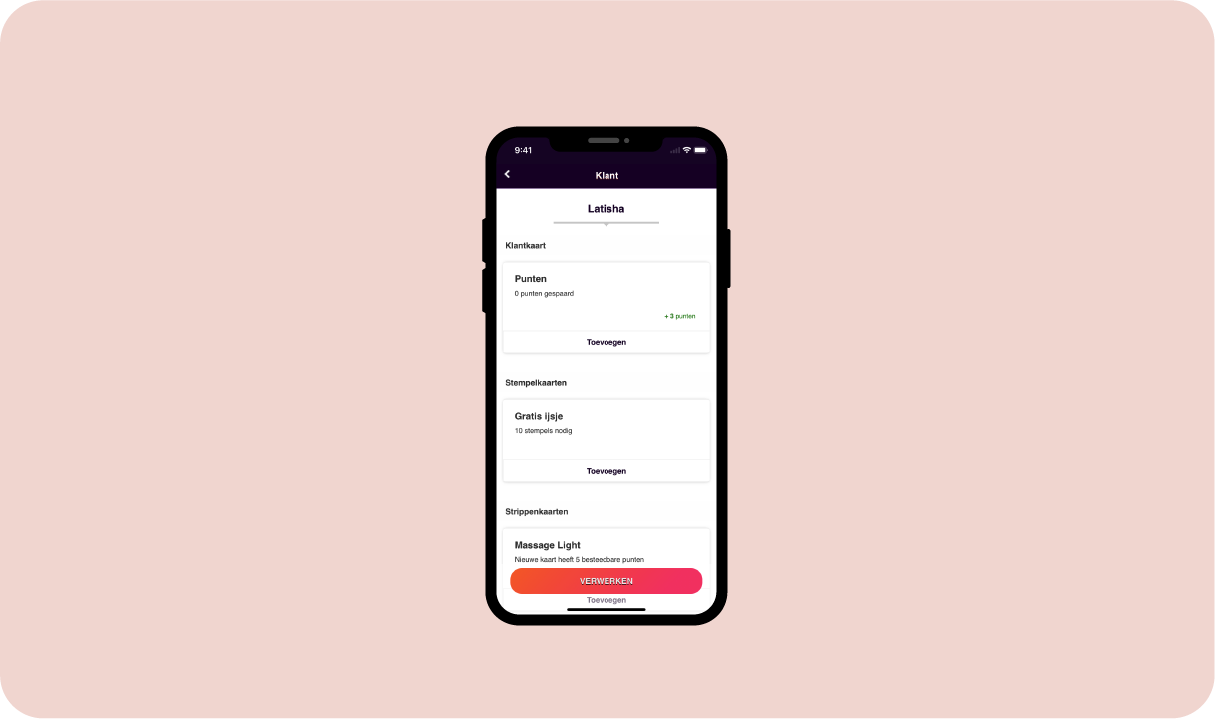
Optional: Step 6
In addition to being able to process customer loyalty via our scanner app, it is also possible to manage your customers remotely via our dashboard.